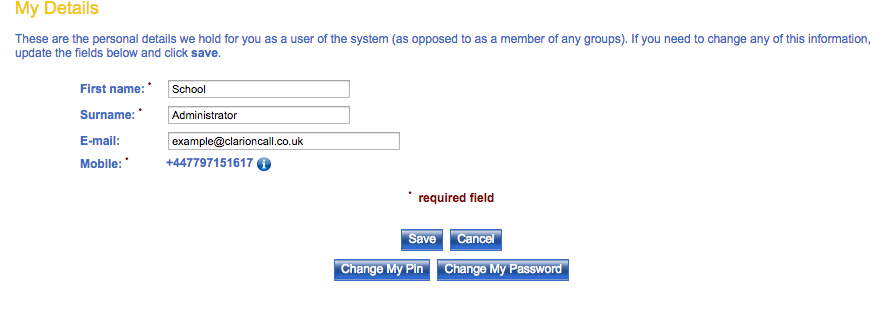If you would like to change your details such as name, e-mail or mobile number (username), perform the following:
1. Go to the ‘My Details’ screen.
2. If you wish to change your name, edit the “First name“ and “Surname” text fields.
3. To change your account e-mail address, edit the “E-mail” text field. Note: this e-mail address defines the ‘reply-to: me’ address when sending a ClarionCall e-mail.
4. To change your mobile number, thereby changing you login username, edit the “Mobile” text field. Note: if you are using the mobile number provided by ClarionCall in the first email received from , it is advised that you do not change this mobile number. However, if a modification to this administrator number is necessary please inform .
5. Click “Save”.