| Click here to view or download a PDF file of this guide |
| Click here to view a video walkthrough of how to create a 'New' Local Set |
| Click here to view a video walkthrough of how to create a 'Clone' Local Set |
A set is defined as a special group type in which the pupil’s subject and teacher are tightly linked. When selecting pupils eligible for a parents' evening session, the system will search what subjects a pupil studies and who the teacher is for each subject, then assign them a booking profile e.g. start and end time, how long the meeting slots will be etc. You can finesse the Parents' Evening timetable with options such as tea breaks, or special considerations for staff attendance, based on the customising tools deployed.
Your school’s MIS system may already have built sets and exported them to ClarionCall. This guide is for those who do not have this capability, or who wish to create additional bespoke sets e.g. learning support set, or Oxbridge applicants set. Any group for whom you wish to create a booking capability can be done by creating a set.
How to build your own set
1. Ensure you are logged-in to the Staff Message Centre
2. Click ‘Setup’ in the Parents' Evening Zone panel list. (If already in the Parents' Evening Zone, click setup in the left-hand menu).
3. In the tab ‘Local Sets’, click ‘+New’.
4. Under ‘Method’, there are two options to create a new set:
i) Select ‘New’ to create a teaching set from scratch, picking and choosing students
ii) Select ‘Clone’ to use a pre-existing set.
New
1. In the ‘Basic’ tab, enter the Title and the Subject of the set.
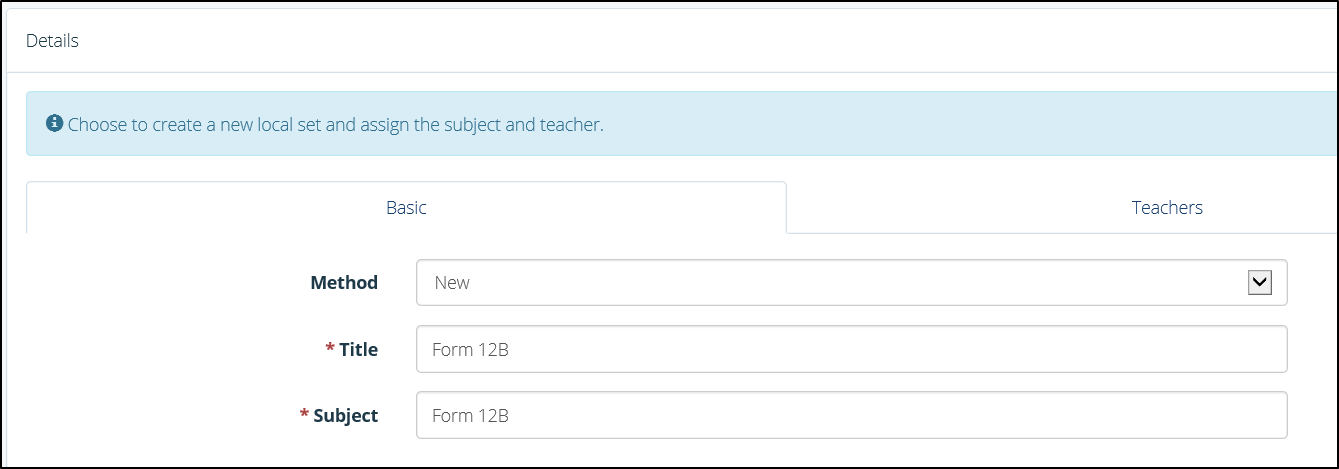
The New Set 'Basic' tab
2. In the ‘Teacher’ tab, enter the set teacher. Click ‘Submit’
3. Once submitted, the ‘Local Sets’ page will open. Click the ‘Edit’ icon (the pencil), to add pupils to the set.
4. Use the ‘Filter’ drop-down menus to load pupils, and then click to select them as members of the set. Once your set is populated, click ‘Save’.
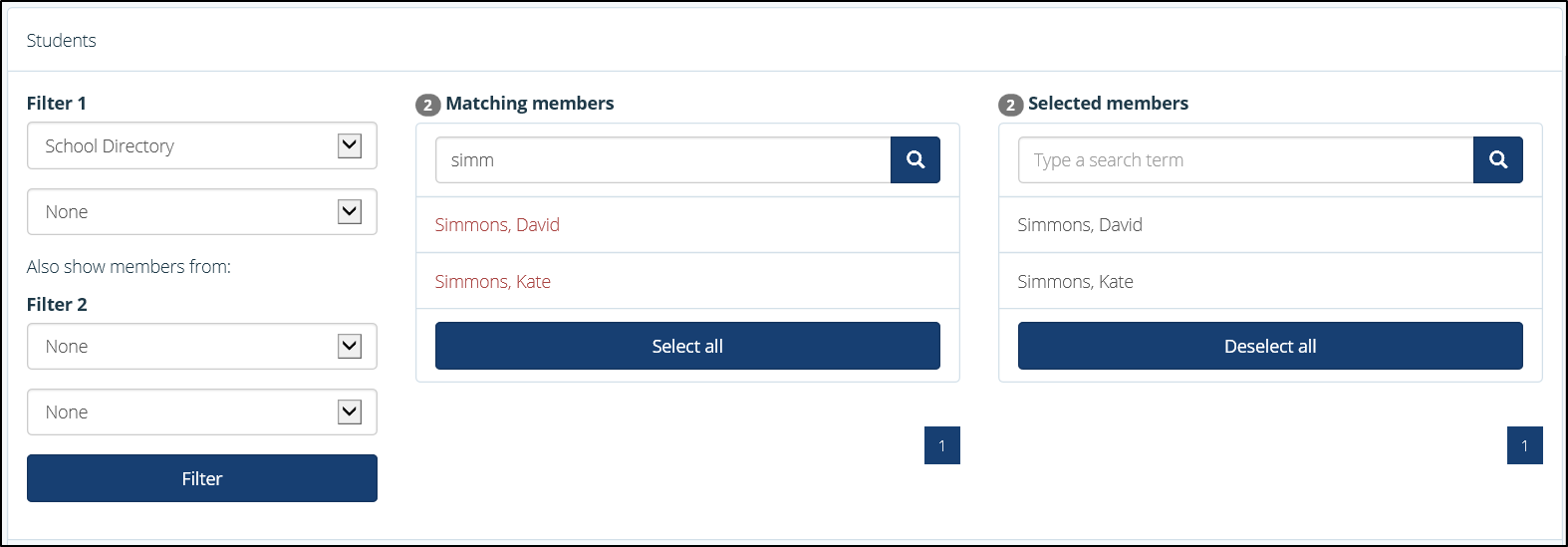
The 'Edit Set' student filter
Clone
1. In the ‘Basic’ tab, use the ‘Group’ drop-down menu to select which group to duplicate.
2. In the ‘Teacher’ tab, enter the set teacher. Click ‘Submit’.
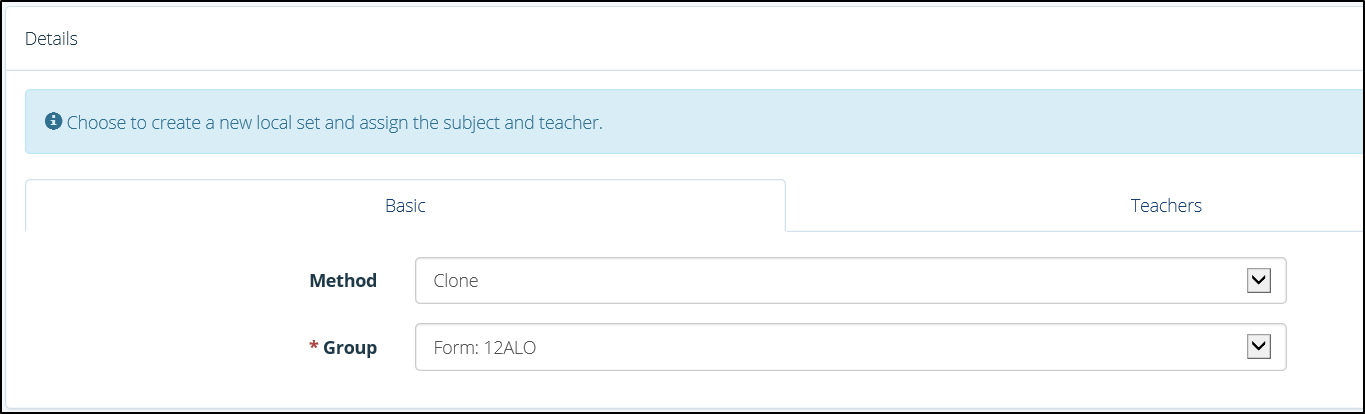
The New Set 'Clone' option
3. When a pupil is assigned to a Parents’ Evening, details of any Local Set they are a member of will automatically be assigned to the Parents’ Evening, in addition to the record from any existing sets from your MIS. These details can be checked by clicking the Customise option (the spanner) in the ‘Sessions’ tab.