| Click here to view or download a PDF file of this guide |
Once created and built, forms need to be published to ensure they display correctly in the selected environment.
1. Ensure you are logged into the Staff Message Centre.
2. Click either ‘General’ or ‘Workflow’ in the Form Zone on the Dashboard.
3. Locate the appropriate form(s) and tick the corresponding tick-box.
4. Click ‘Bulk’ and click ‘Publish Form’.
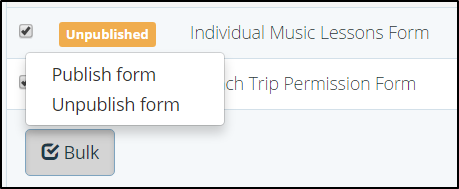
The ‘Bulk Publish options
5. To un-publish a form, repeat the process above but click ‘’Un-publish Form’.



